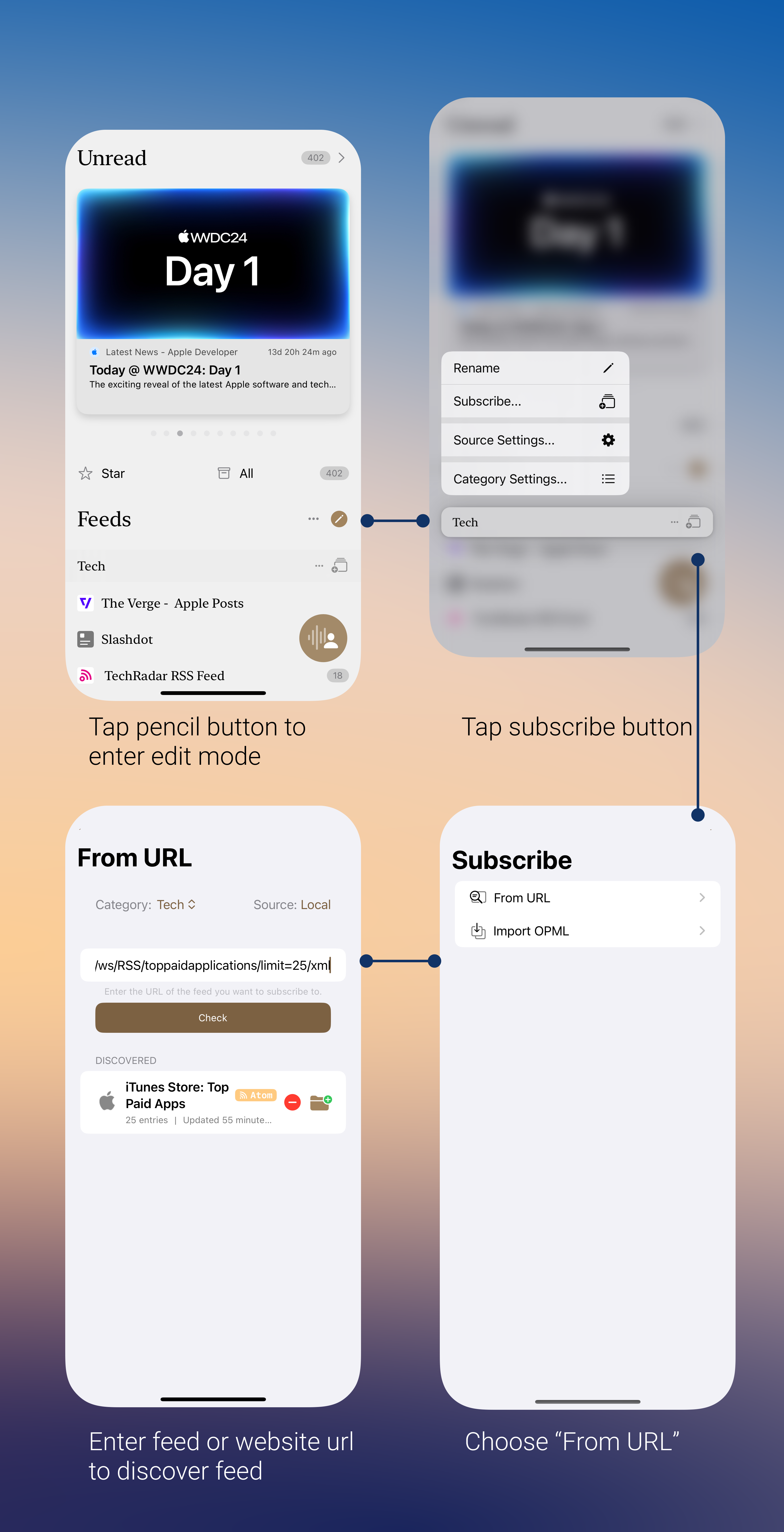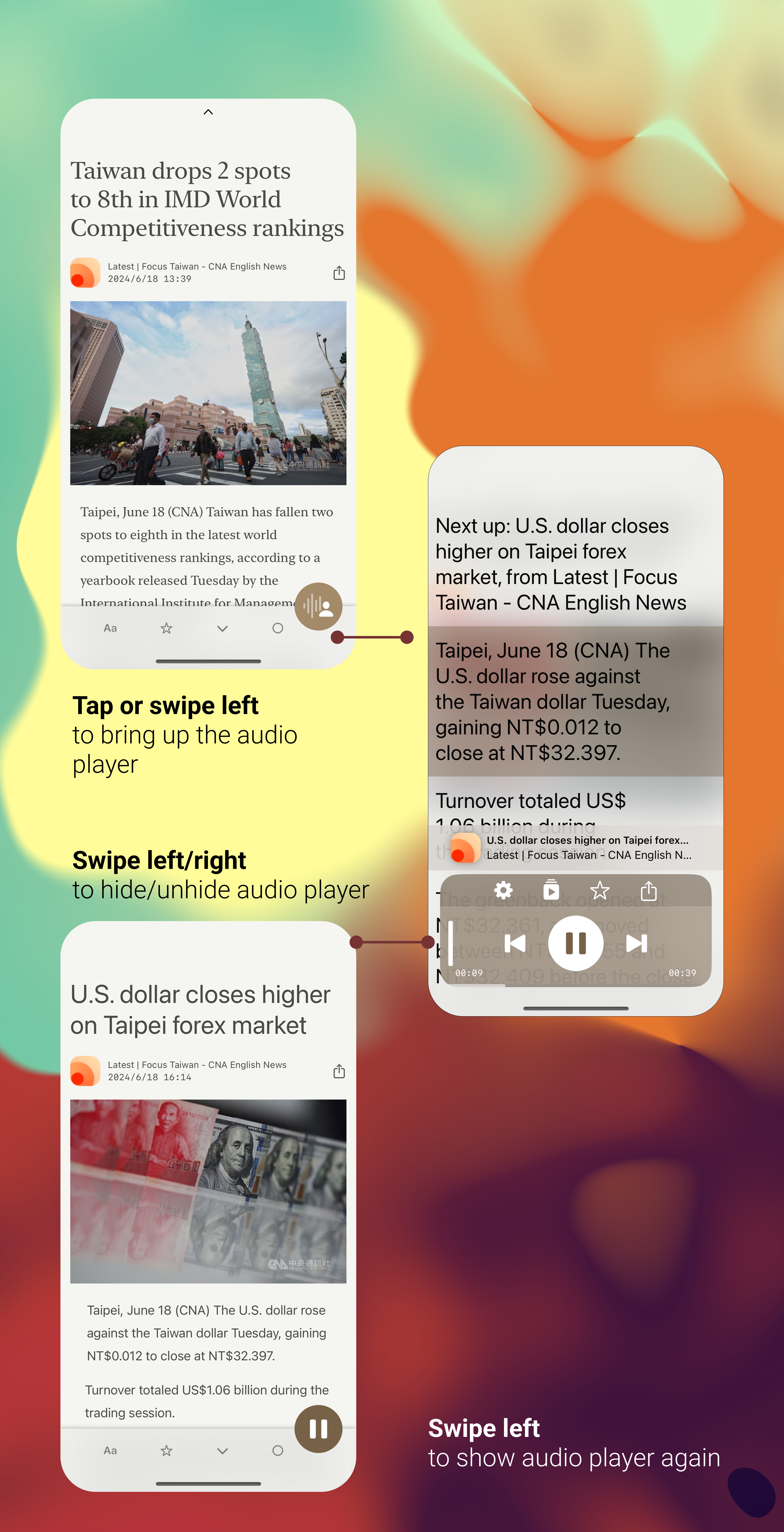Adding a Subscription Source
Choose from Local and Online Accounts: EchoFeed supports both local accounts and online accounts.
- Local Accounts: Feeds are synced only on the device.
- Online Accounts: Feeds are synced from user-specified online (or self-hosted) services.
Subscribing to Feeds
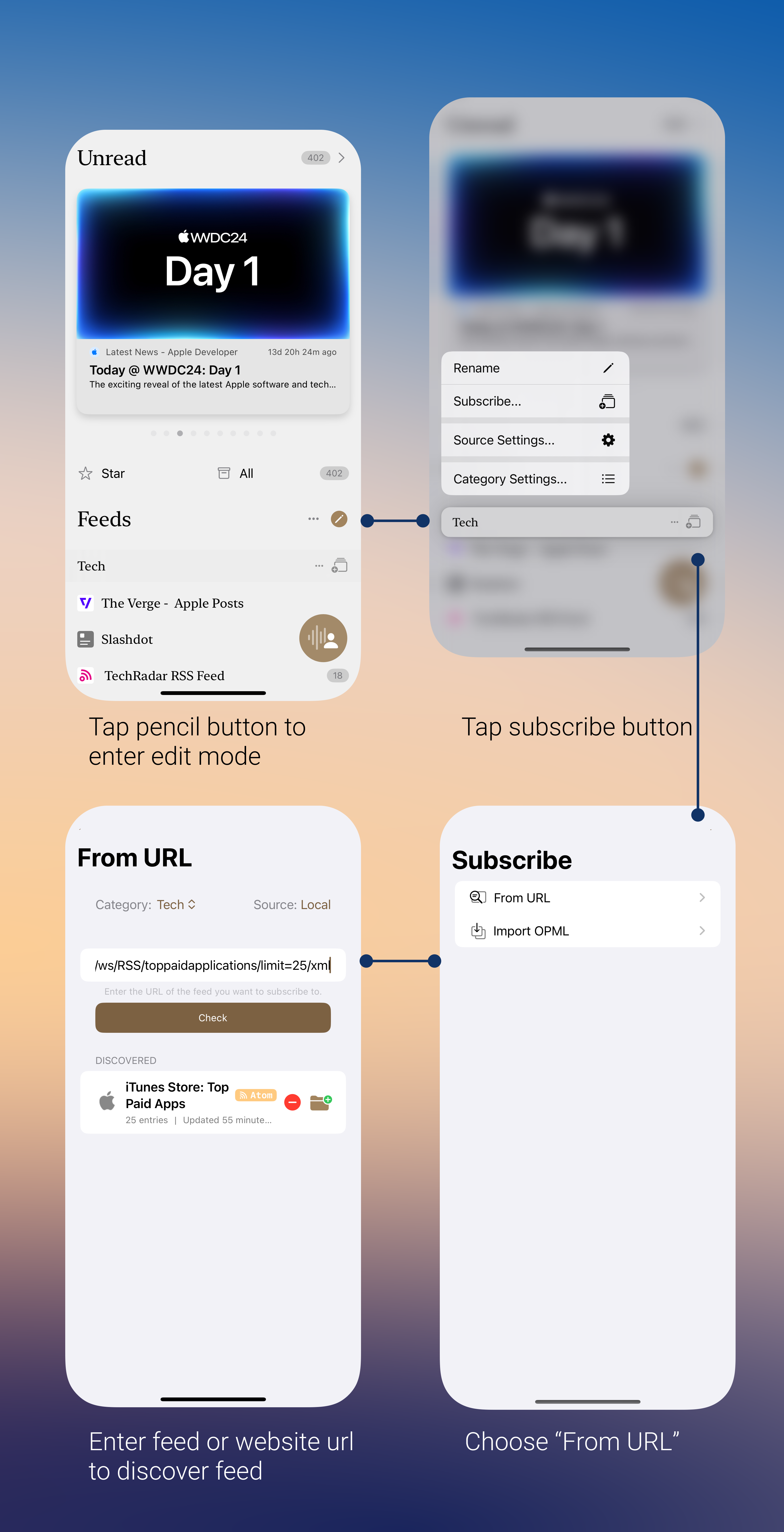
- Add from URL: You can easily add a feed by entering its URL.
- Import OPML: If you have an OPML file, you can import it to add multiple feeds at once.
Using the Player
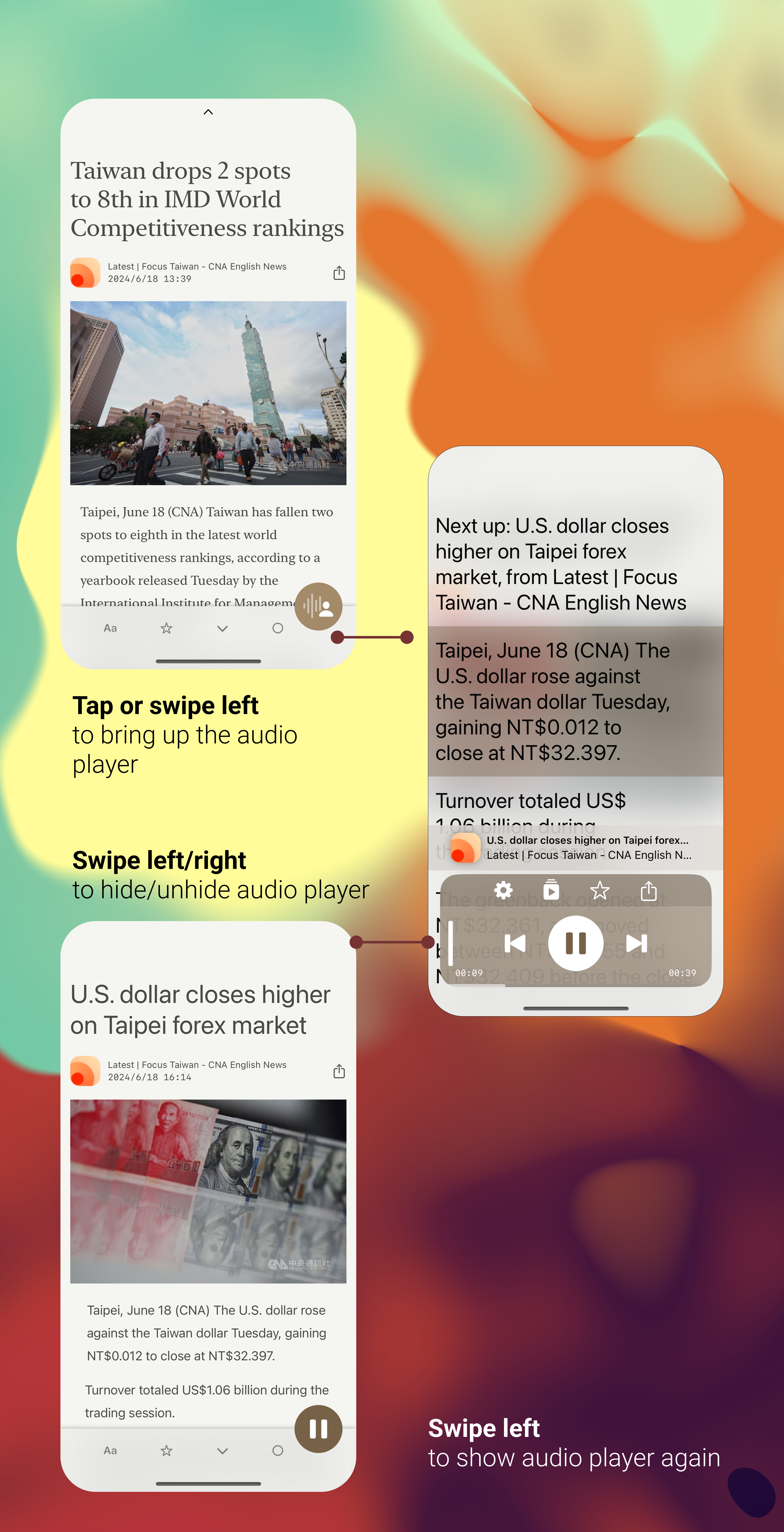
- Open the Player: To start listening to any article, simply open the article and click the button in the bottom right corner to begin playback.
- Minimize the Player: You can hide the player by swiping right, allowing you to continue reading.
- Navigate Within Articles: Drag up or down to jump between sentences in the audio playback.
Discovering More Subscription Sources
Finding new and interesting feeds is easy with the following resources:
- **RSSHub** : An open-source platform that provides easy access to a variety of RSS feeds.
- **Feedly** : A popular feed aggregator that offers a large library of feeds.